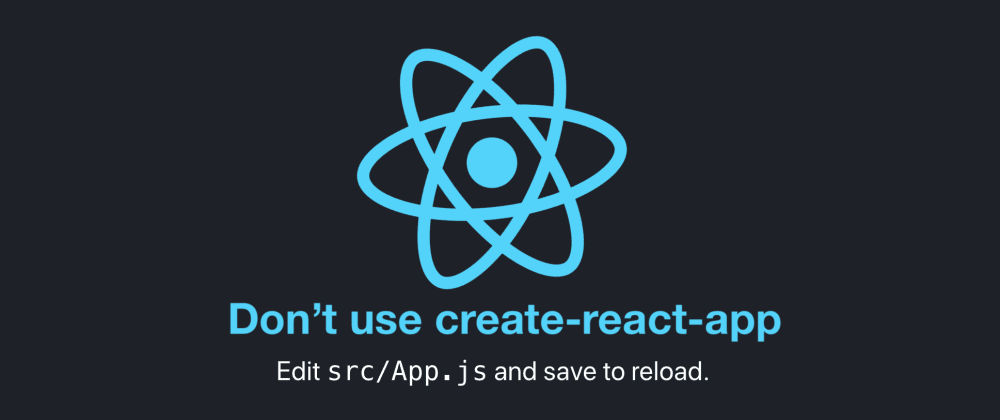
Don't use create-react-app: How you can set up your own reactjs boilerplate.
What is CRA?
Create React App is a toolchain built and maintained by developers at Facebook for bootstrapping React applications. You simply run one command and Create React App sets up the tools you need to start your React project.
Advantages of CRA
- Get started with a single command
npx create-react-app my-app
- Less to Learn. You can just focus on React alone and don't have to worry about webpack, babel, and other such build dependencies.
- Only one build dependency
react-scripts. This maintains all your build dependencies, so it's easy to maintain and upgrade with just one command.
npm install react-scripts@latest
Disadvantages of CRA
- Difficult to add custom build configs. One way to add custom configs is to eject the app, but then it overrides the Only one build dependency advantage. The other way is you can use packages like customize-cra or react-app-rewired but then they have limited capabilities.
- Abstracts everything. It's important to understand the things that need to run a React app. But due to it's Only one build dependency advantage, a beginner might think that
react-scriptsis the only dependency needed to run react apps and might not know that transpiler(babel), bundler(webpack) are the key dependencies which are used under the hood byreact-scripts. This happened to me until I read this awesome article. - CRA is bloated - IMO. For example, CRA comes with SASS support, if you are using
plain CSSorLessit's an extra dependency that you will never use. Here is a package.json of an ejected CRA app.
The alternative for CRA is to set up your own boilerplate. The only advantage that we can take from CRA is Get started with a single command and we can eliminate all of its disadvantages by setting up dependencies and configs by ourselves. We cannot take the other two advantages because it introduces two disadvantages(Abstracts everything and Difficult to add custom build configs).
This repo has all the code used in this blog post.
First, initialize your project with npm and git
npm init
git init
Let's quickly create a .gitignore file to ignore the following folders
node_modules
build
Now, let's look at what are the basic dependencies that are needed to run a React app.
react and react-dom
These are the only two runtime dependencies you need.
npm install react react-dom --save
Transpiler(Babel)
Transpiler converts ECMAScript 2015+ code into a backward-compatible version of JavaScript in current and older browsers. We also use this to transpile JSX by adding presets.
npm install @babel/core @babel/preset-env @babel/preset-react --save-dev
A simple babel config for a React app looks like this. You can add this config in .babelrc file or as a property in package.json.
{
"presets": ["@babel/preset-env", "@babel/preset-react"]
}
You can add various presets and plugins based on your need.
Bundler(Webpack)
Bundler bundles your code and all its dependencies together in one bundle file(or more if you use code splitting).
npm install webpack webpack-cli webpack-dev-server babel-loader css-loader style-loader html-webpack-plugin --save-dev
A simple webpack.config.js for React application looks like this.
const path = require("path");
const HtmlWebPackPlugin = require("html-webpack-plugin");
module.exports = {
output: {
path: path.resolve(__dirname, "build"),
filename: "bundle.js",
},
resolve: {
modules: [path.join(__dirname, "src"), "node_modules"],
alias: {
react: path.join(__dirname, "node_modules", "react"),
},
},
module: {
rules: [
{
test: /\.(js|jsx)$/,
exclude: /node_modules/,
use: {
loader: "babel-loader",
},
},
{
test: /\.css$/,
use: [
{
loader: "style-loader",
},
{
loader: "css-loader",
},
],
},
],
},
plugins: [
new HtmlWebPackPlugin({
template: "./src/index.html",
}),
],
};
You can add various loaders based on your need. Check out my blog post on webpack optimizations where I talk about various webpack configs that you can add to make your React app production-ready.
That is all the dependencies we need. Now let's add an HTML template file and a react component.
Let's create src folder and add index.html
<!DOCTYPE html>
<html lang="en">
<head>
<meta charset="UTF-8" />
<title>React Boilerplate</title>
</head>
<body>
<div id="root"></div>
</body>
</html>
Let's create a HelloWorld.js react component in the src folder
import React from "react";
const HelloWorld = () => {
return <h3>Hello World</h3>;
};
export default HelloWorld;
Let's add index.js file to the src folder
import React from "react";
import { render } from "react-dom";
import HelloWorld from "./HelloWorld";
render(<HelloWorld />, document.getElementById("root"));
Finally, let's add the start and build scripts in package.json
"scripts": {
"start": "webpack-dev-server --mode=development --open --hot",
"build": "webpack --mode=production"
}
That is it. Now our react app is ready to run. Try the commands npm start and npm run build.
Now, let's implement the Get started with a single command advantage from CRA. Basically, we are going to use an executable JS file that runs when we type a specific command(your boilerplate name) in the command line. Eg. reactjs-boilerplate new-project For this, we are going to use bin property in package.json.
Let's first create the executable JS file. Install fs-extra
npm i fs-extra
Create bin/start.js file on your project root with the following content.
#!/usr/bin/env node
const fs = require("fs-extra");
const path = require("path");
const https = require("https");
const { exec } = require("child_process");
const packageJson = require("../package.json");
const scripts = `"start": "webpack-dev-server --mode=development --open --hot",
"build": "webpack --mode=production"`;
const babel = `"babel": ${JSON.stringify(packageJson.babel)}`;
const getDeps = (deps) =>
Object.entries(deps)
.map((dep) => `${dep[0]}@${dep[1]}`)
.toString()
.replace(/,/g, " ")
.replace(/^/g, "")
// exclude the dependency only used in this file, nor relevant to the boilerplate
.replace(/fs-extra[^\s]+/g, "");
console.log("Initializing project..");
// create folder and initialize npm
exec(
`mkdir ${process.argv[2]} && cd ${process.argv[2]} && npm init -f`,
(initErr, initStdout, initStderr) => {
if (initErr) {
console.error(`Everything was fine, then it wasn't:
${initErr}`);
return;
}
const packageJSON = `${process.argv[2]}/package.json`;
// replace the default scripts
fs.readFile(packageJSON, (err, file) => {
if (err) throw err;
const data = file
.toString()
.replace(
'"test": "echo \\"Error: no test specified\\" && exit 1"',
scripts
)
.replace('"keywords": []', babel);
fs.writeFile(packageJSON, data, (err2) => err2 || true);
});
const filesToCopy = ["webpack.config.js"];
for (let i = 0; i < filesToCopy.length; i += 1) {
fs.createReadStream(path.join(__dirname, `../${filesToCopy[i]}`)).pipe(
fs.createWriteStream(`${process.argv[2]}/${filesToCopy[i]}`)
);
}
// npm will remove the .gitignore file when the package is installed, therefore it cannot be copied, locally and needs to be downloaded. Use your raw .gitignore once you pushed your code to GitHub.
https.get(
"https://raw.githubusercontent.com/Nikhil-Kumaran/reactjs-boilerplate/master/.gitignore",
(res) => {
res.setEncoding("utf8");
let body = "";
res.on("data", (data) => {
body += data;
});
res.on("end", () => {
fs.writeFile(
`${process.argv[2]}/.gitignore`,
body,
{ encoding: "utf-8" },
(err) => {
if (err) throw err;
}
);
});
}
);
console.log("npm init -- done\n");
// installing dependencies
console.log("Installing deps -- it might take a few minutes..");
const devDeps = getDeps(packageJson.devDependencies);
const deps = getDeps(packageJson.dependencies);
exec(
`cd ${process.argv[2]} && git init && node -v && npm -v && npm i -D ${devDeps} && npm i -S ${deps}`,
(npmErr, npmStdout, npmStderr) => {
if (npmErr) {
console.error(`Some error while installing dependencies
${npmErr}`);
return;
}
console.log(npmStdout);
console.log("Dependencies installed");
console.log("Copying additional files..");
// copy additional source files
fs.copy(path.join(__dirname, "../src"), `${process.argv[2]}/src`)
.then(() =>
console.log(
`All done!\n\nYour project is now ready\n\nUse the below command to run the app.\n\ncd ${process.argv[2]}\nnpm start`
)
)
.catch((err) => console.error(err));
}
);
}
);
Now let's map the executable JS file with a command. Paste this in your package.json
"bin": {
"your-boilerplate-name": "./bin/start.js"
}
Now let's link the package(boilerplate) locally by running
npm link
Now, when this command is typed in the terminal(command prompt), your-boilerplate-name my-app, our start.js executable is invoked and it creates a new folder named my-app, copies package.json, webpack.config.js, gitignore, src/ and installs the dependencies inside my-app project.
Great, now this works in your local. You can bootstrap React projects(with your own build configs) with just a single command.
You can also go one step further and publish your boilerplate to npm registry. First, commit and push your code to GitHub and follow these instructions.
Hurray! We created our alternative to create-react-app within a few minutes, which is not bloated(you can add dependencies as per your requirement) and easier to add/modify build configs.
Of course, our set up is very minimal, and it's certainly not ready for production. You have to add a few more webpack configs to optimize your build.
I've created a reactjs-boilerplate with the production-ready build set up, with linters and pre-commit hooks. Give it a try. Suggestions and contributions are welcome.
Recap
- We saw the advantages and disadvantages of CRA.
- We decided to take Get started with a single command advantage from CRA and implement it in our project and eliminate all of its drawbacks.
- We added minimal webpack and babel configs required to run a react application
- We created a HelloWorld.js react component, ran it using dev server, and build it.
- We created an executable JS file and mapped it with a command name via bin property in the package.json.
- We used
npm linkto link our boilerplate and made our boilerplate to bootstrap new react projects with a single command.
That's it, folks, Thanks for reading this blog post. Hope it's been useful for you.
References
- https://medium.com/netscape/a-guide-to-create-a-nodejs-command-line-package-c2166ad0452e
- https://github.com/Nikhil-Kumaran/reactjs-boilerplate
- https://reactjs.org/docs/create-a-new-react-app.html#creating-a-toolchain-from-scratch
- https://medium.com/the-node-js-collection/modern-javascript-explained-for-dinosaurs-f695e9747b70
